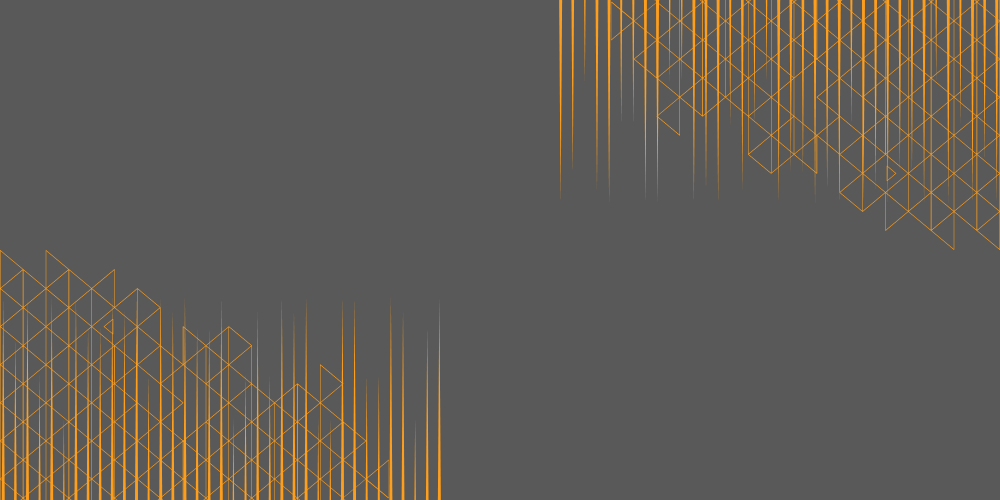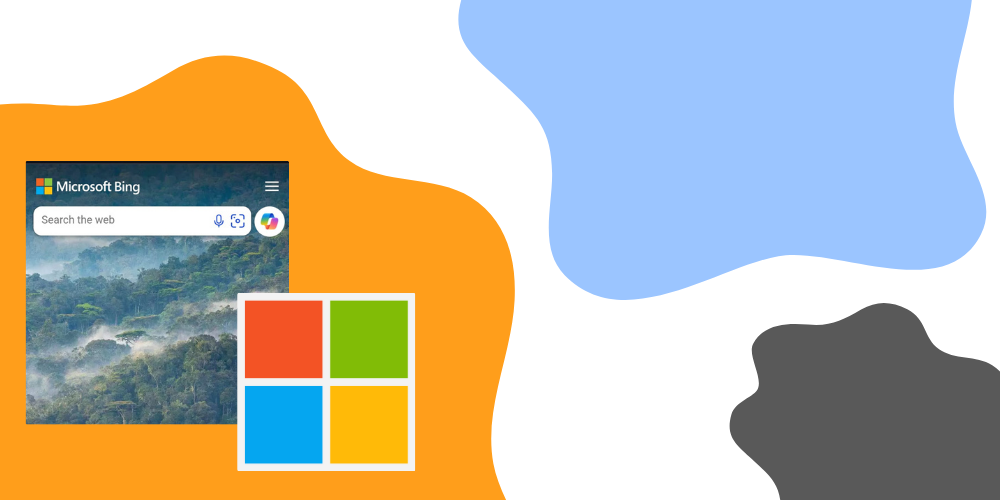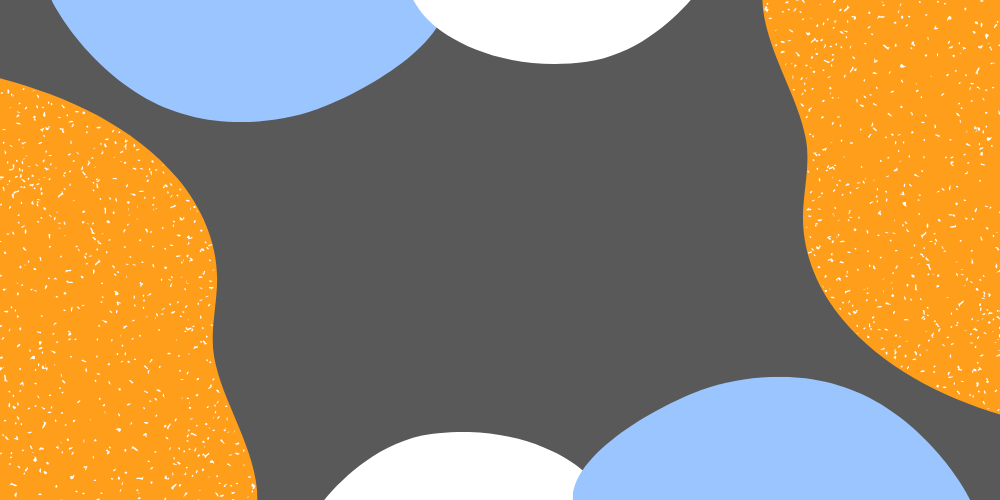Google Merchant Centre is an essential tool for any e-commerce business looking to showcase their products on Google. If you want to run Shopping Ads on Google, you need to have a Merchant Centre account, as it enables merchants to upload their product data, create product listings, and manage their online inventory. However, simply having a presence on Google Merchant Centre is not enough; it requires optimisation to maximise product visibility and generate more sales.
In this blog post, we will explore some expert tips and tricks to help you use and optimise Google Merchant Centre, product listings and how to increase your product visibility. By following these strategies, you can improve your chances of ranking higher in search results and attracting more potential customers.
Understanding the Importance of Google Merchant Centre
Before diving into the tips and tricks, let’s understand why Google Merchant Centre is crucial for your online business.
Google is the most popular search engine, with millions of users conducting up to 8.5 billion searches every day. By leveraging Shopping Ads using Google Merchant Centre, you can reach these potential customers when they are actively looking to purchase products.
Optimising your product listings in Google Merchant Centre can deliver several benefits, including:
- Increased Product Visibility: By optimising your product data, you increase the chances of your products appearing in relevant search results and attracting potential customers.
- Enhanced Click-Through Rates: Investing time in optimising your product listings can help increase click-through rates, as your product information will be more relevant to user search queries.
- Better Conversion Rates: Shopping Ads have on average a 30% higher conversion rate than text ads.
Now that we understand the importance of Google Merchant Centre let’s move on to the tips and tricks for optimising your listings.
1. Accurate and Detailed Product Titles
Your product titles play a vital role in attracting potential customers. Ensure that your titles accurately describe your products and include relevant keywords that users are likely to search for. Additionally, you can provide specific details such as brand name, colour, size, and material to enhance the visibility of your listings.
For example, instead of a generic title like “Trendy Dress,” consider using “Women’s Floral Print Summer Dress – Brand XYZ – Size Medium – 100% Cotton.”
2. Optimise Product Descriptions
Product descriptions are another important aspect to consider when optimising your Google Merchant Centre listings. Write unique descriptions that provide detailed information about your products, including their features, benefits, and any unique selling points. Make sure to incorporate relevant keywords naturally without keyword stuffing.
You should also consider adopting structured data markup, to provide search engines with even more context about your products. This can help improve your rankings and enhance the visibility of your listings.
3. Use High-Quality Images
In e-commerce, appealing visuals can significantly impact a customer’s decision-making process. Use high-quality product images that showcase your products from different angles and perspectives. Ensure that the images are properly sized, preferably in a square format, for best results on Google Shopping.
Additionally, optimise your image file names and alt text tags with relevant keywords to improve their visibility in search results. This can also help your product images appear in Google Image search, driving additional traffic to your listings. But be careful, as keyword loading can actually hinder your performance, use alt text for accessibility purposes e.g. if advertising a red dress, the alt text could be “red dress with long sleeves and a floral pattern”. Check out this guide by Yoast for more information.
4. Optimise for Mobile
Mobile commerce is booming, and optimising your Google Merchant Centre listings for mobile devices is essential. In 2023, the mobile commerce market made up nearly 73% of total e-commerce. So it’s important to make sure that your product pages are mobile-friendly and load quickly to encourage users to stay on your site. Responsive design, intuitive navigation, and clear product information are key factors to consider when optimising for mobile.
Additionally, take advantage of Google’s promotion assets feature specifically designed for mobile users. This can help you attract more attention to your listings and increase conversion
5. Regularly Monitor Performance and Make Adjustments
To ensure the success of your Google Merchant Centre listings, analyse their performance regularly. Monitor key metrics such as impressions, clicks, click-through rates, and conversions. Identify any underperforming products and make adjustments to their titles, descriptions, or images accordingly.
Make sure to take advantage of Google Merchant Centre’s reporting and diagnostics tools to identify any errors or warnings. Addressing these issues quickly can prevent negative impacts on your listings’ visibility, or your Merchant Centre account being suspended
Conclusion
Google Merchant Centre offers tremendous opportunities for businesses to showcase their products and reach potential customers. By implementing the tips and tricks mentioned in this blog post, you can optimise your listings and increase your products’ visibility. Remember to continually analyse and refine your strategies to adapt to changes in the e-commerce landscape and maintain a competitive edge.
Remember, Google Merchant Centre is not a one-size-fits-all solution, and experimenting with different strategies is crucial to finding what works best for your specific products and target audience. With dedication and continuous improvement, you can unlock the full potential of Google Merchant Centre and drive more sales for your e-commerce business.
If you’re interested in finding out more about Google Shopping Ads, check out our additional blogs.