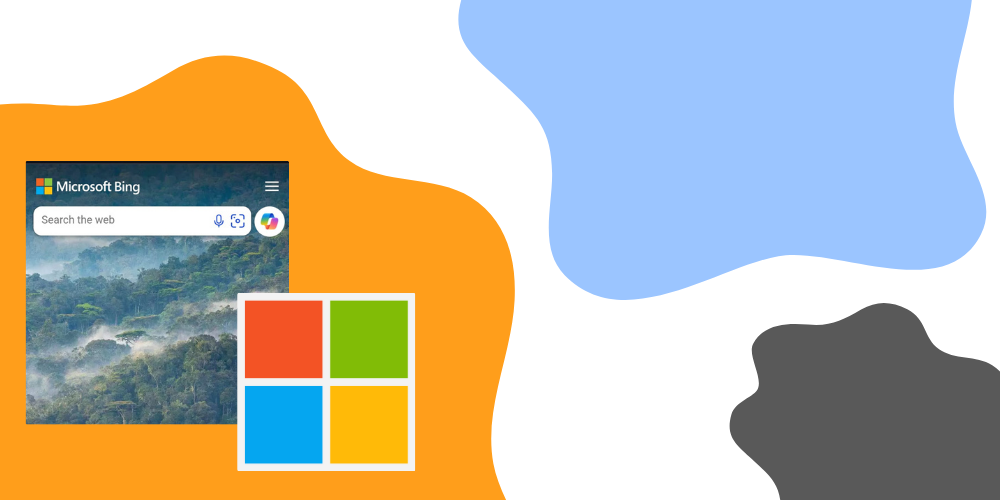If you’re looking to expand your advertising efforts and reach a broader audience, Google Display Campaigns can be a really valuable tool for your business. In this blog post, we will explore the basics of Google Display Campaigns and how they work, as well as the benefits they can bring to your business.
Introduction to Google Display Campaigns
Google Display Campaigns are a type of online advertising that allow businesses to reach over 90% of internet users, aka potential customers, as they browse through websites, watch videos, or use mobile apps within the Google Display Network. The Display Network includes over 200 million websites, blogs, and apps where Google Ads can be displayed.
Unlike search campaigns where ads are triggered by specific keywords, display campaigns allow for more precise targeting options based on factors such as demographics, interests, and user behaviour. This makes display campaigns an effective way to raise brand awareness, reach new customers, and promote products or services.
How Does a Google Display Campaign Work?
Google Display Campaigns work by displaying ads in various formats to users who are most likely to be interested in your product or service. Here is a general overview of how the process works:
1. Defining your campaign objectives
Before creating a display campaign, it is crucial to establish clear goals. Do you want to increase brand awareness, drive website traffic, generate leads, or boost sales? Determining your objectives will help you shape your campaign strategy.
2. Creating ad groups
In a display campaign, ad groups are created to organise your ads. Each ad group can have multiple ads and target a specific audience. You can group ads based on themes, products, or any other relevant criteria.
3. Selecting targeting options
With display campaigns, you can choose various targeting options to help your ads reach the right audience. These audience segments include demographics (age, gender, location) and interests (based on browsing behaviour) as well as topics (relevant to your business), and placements (specific websites or apps). You should also make sure to add any audience or content exclusions – these are audiences, placements or topics e.g. sensitive content that you don’t want your ad to be shown for.
4. Creating compelling ads
It is crucial to create ads that are attractive and engaging to grab your audience’s attention, and get them to click through to your website. With Google Display you have two options: you can manually create and upload ads in different sizes and formats or you can choose a Responsive Display Ad – which automatically adjusts the size and combination of assets for you.
5. Setting bids and budgets
To ensure your ads get displayed, you need to set the right bids and budget for your campaign. Google Ads recommends Smart Bidding and offers a number of different bidding strategies on Display Campaigns.
6. Monitoring and optimising
Once your display campaign is live, it is essential to monitor its performance regularly. Google provides detailed metrics and reports to help you track impressions, clicks, conversions, and other key performance indicators (KPIs). Based on this data, you can optimise your campaign by adjusting bids, targeting, or ad creatives to achieve better results.
7. Remarketing
Google Display Campaigns also offer the option to retarget users who have previously visited your website or interacted with your ads. This allows you to reconnect with potential customers who have shown interest in your business, increasing the chances of conversion.
Benefits of Google Display Campaigns
Google Display Campaigns offer a range of benefits for businesses:
1. Increased reach and brand visibility
With access to millions of websites and apps, display campaigns allow you to reach a vast audience across various platforms. This can significantly increase brand visibility, making your business more recognizable to potential customers.
2. Precise targeting options
Display campaigns provide extensive targeting options that allow you to reach specific demographic groups, interests, or even target customers who are actively researching products similar to yours. This ensures that your ads are shown to the right people at the right time.
3. Cost-effective advertising
Display campaigns can often be more cost-effective compared to other advertising mediums. With precise targeting, you can minimise wasted spend by showing ads only to relevant audiences who are more likely to convert.
4. Flexible ad formats
Google offers various ad formats, allowing you to create visually appealing ads tailored to your business needs. Whether it is static images, interactive videos, or engaging text ads, you can experiment with different formats to find what resonates best with your target audience.
5. Easy campaign management
Google provides a user-friendly interface to create, manage, and optimise your display campaigns. The platform offers a range of tools and reports to help you track performance, make data-driven decisions, and refine your advertising strategy.
Conclusion
Google Display Campaigns are an effective way to expand your advertising reach, raise brand awareness, and engage potential customers across websites, apps, and videos. By utilising their precise targeting options, creating compelling ads, and monitoring performance, you can drive your marketing efforts towards success.
A well-executed display campaign can go a long way in helping your business grow and thrive, so if you want to increase your online presence and attract new customers, then consider adding a Google Display Campaign as part of your overall marketing strategy. And, if you’re looking for some creative inspiration check out WordStream’s blog: 120 of the Best Words and Phrases for Marketing with Emotion.
It’s time to show the world what you’re made of!